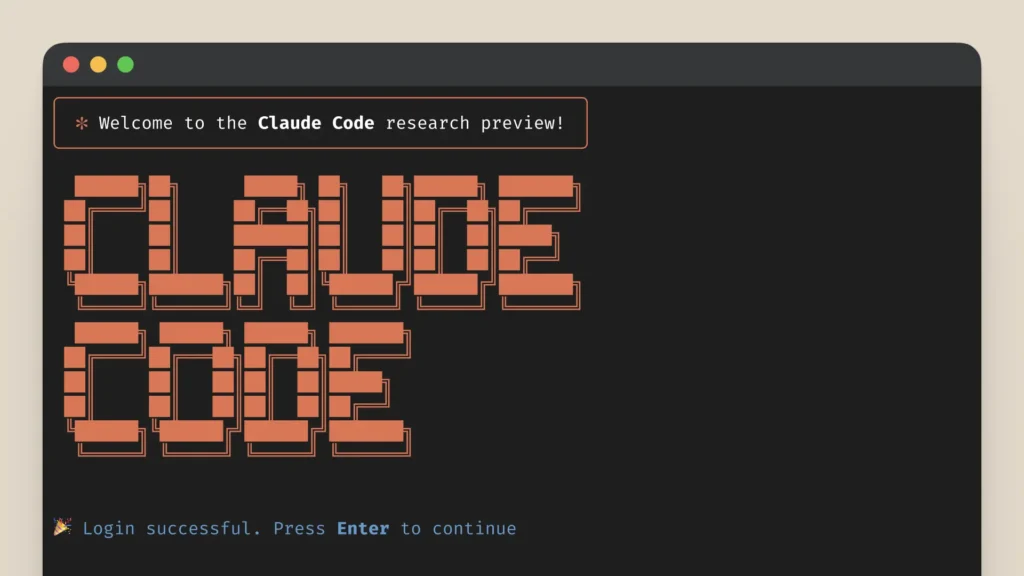
Claude Code Review: Is It the best AI Coding Assistant in 2025 ? 🚀
Artificial Intelligence is transforming how developers write, debug, and optimize code. One of the newest players in this space is Claude Code, an AI-powered coding assistant designed to help developers write, review, and improve their code efficiently. But how good is it really? 🤔
In this Claude Code review, we’ll explore its features, strengths, weaknesses, and whether it’s the right tool for you.
🔥 What is Claude Code?
Claude Code is an AI-powered coding assistant developed by Anthropic, designed to assist programmers in writing and improving their code. Built on the Claude 3.5 AI model, it offers advanced capabilities for:
✅ Code Generation – Writes entire functions, scripts, or even full projects.
✅ Code Debugging – Identifies and fixes errors quickly.
✅ Code Explanation – Breaks down complex code in simple terms.
✅ Code Optimization – Suggests improvements for performance and readability.
✅ Multi-Language Support – Works with Python, JavaScript, Java, C++, HTML, CSS, and more.
Unlike traditional autocomplete tools, Claude Code aims to be more of a collaborative coding assistant, helping developers think through logic, best practices, and security.
🚀 Key Features of Claude Code
1️⃣ Natural Language Coding Assistance
Claude Code can take plain language instructions and turn them into functional code. For example:
💬 “Write a Python function to check if a number is prime.”
Claude Code will generate:
def is_prime(n):
if n < 2:
return False
for i in range(2, int(n**0.5) + 1):
if n % i == 0:
return False
return True
2️⃣ Advanced Debugging & Code Review
Claude Code doesn’t just generate code—it analyzes and improves it. If you paste an error-prone script, it will:
🔍 Identify mistakes
⚡ Suggest optimized solutions
📖 Explain what went wrong
Example: If your function has a logical bug or inefficiency, Claude Code will provide clear explanations and a corrected version.
3️⃣ Supports Multiple Programming Languages
Developers aren’t limited to one language. Claude Code supports:
✅ Python
✅ JavaScript
✅ HTML, CSS
✅ C++
✅ Java
✅ PHP, and more
It also understands frameworks like React, Django, Flask, and Node.js, making it useful for both frontend and backend development.
4️⃣ Smart Code Refactoring & Optimization
Claude Code doesn’t just fix errors—it suggests cleaner, faster, and more efficient code.
Example: If your function runs in O(n²) complexity, Claude Code might suggest a way to make it O(n log n) or O(n).
Before:
for i in range(len(arr)):
for j in range(i+1, len(arr)):
if arr[i] > arr[j]:
arr[i], arr[j] = arr[j], arr[i] # Bubble Sort
After Claude Code’s optimization:
arr.sort() # Uses built-in Timsort (O(n log n))
Result? 🚀 Faster execution and cleaner code!
⚖️ Pros and Cons of Claude Code
✅ Pros:
✔️ Understands complex programming concepts
✔️ Explains code in a simple way (great for beginners)
✔️ Fixes bugs and optimizes performance
✔️ Works with multiple languages & frameworks
✔️ Provides security best practices
❌ Cons:
⚠️ Still in early stages – Might lack some integrations compared to Copilot.
⚠️ No direct IDE integration yet (VS Code & JetBrains plugins may come later).
⚠️ Not 100% accurate – Always review AI-generated code.
🏆 How Does Claude Code Compare to GitHub Copilot?
| Feature | Claude Code | GitHub Copilot |
|---|---|---|
| Code Generation | ✅ Yes | ✅ Yes |
| Code Debugging | ✅ Yes | ❌ Limited |
| Code Explanation | ✅ Yes | ❌ No |
| Multi-Language | ✅ Yes | ✅ Yes |
| Security Insights | ✅ Yes | ❌ No |
| IDE Integration | ❌ Not yet | ✅ Yes (VS Code, JetBrains) |
If you need in-depth code explanations & debugging, Claude Code is better. But for autocomplete & direct IDE support, Copilot is still the leader.
📌 Who Should Use Claude Code?
✅ Beginners – Helps understand concepts and syntax.
✅ Experienced Developers – Assists with debugging, refactoring, and security.
✅ AI Enthusiasts – Those wanting to explore Claude 3.5 for programming.
🎯 Final Verdict: Is Claude Code Worth Using?
⭐ Claude Code is a powerful AI coding assistant, especially for developers looking for explanations, debugging, and security insights. While it lacks deep IDE integration (for now), it’s a solid tool for improving your code quality.
🚀 Verdict: 8.5/10 – A promising AI assistant for developers!
Would you try Claude Code, or are you sticking with Copilot?
