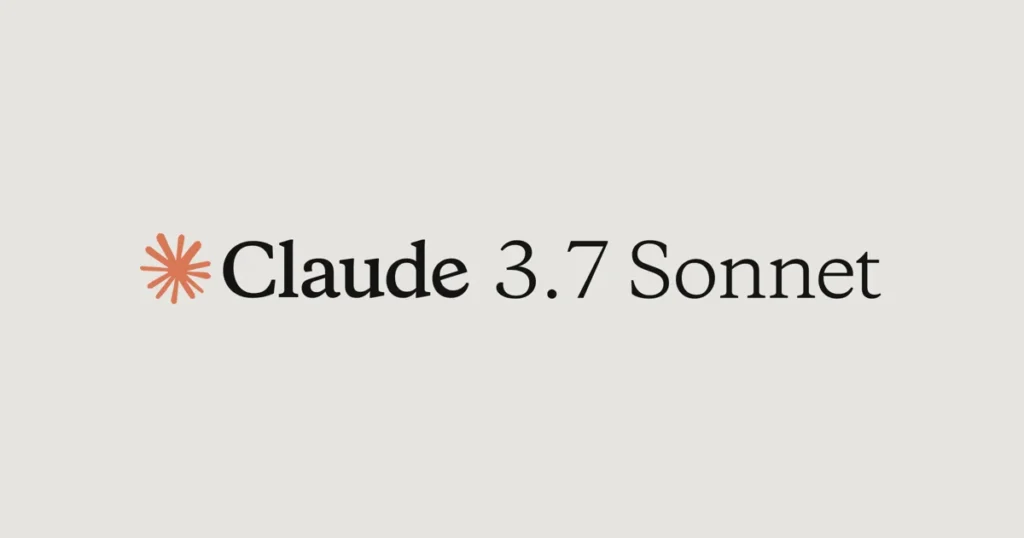
Claude 3.7 Tutorial: How to Use It for Code Generation & Debugging 🚀
AI-powered coding assistants are transforming software development, and Claude 3.7 is one of the best AI tools for developers. This Claude 3.7 tutorial will guide you through how to use it for code generation, debugging, and optimization. Whether you’re a beginner or an experienced developer, Claude 3.7 can help you write better code, fix errors faster, and improve efficiency.
Let’s dive into this step-by-step Claude 3.7 tutorial!
🛠️ What is Claude 3.7?
Claude 3.7 is an advanced AI model developed by Anthropic. It is designed to assist developers with:
✅ Code Generation – Write functions, scripts, and entire projects.
✅ Debugging – Detect and fix errors in code automatically.
✅ Code Optimization – Improve performance and readability.
✅ Understanding Code – Explain complex code in simple terms.
This Claude 3.7 tutorial will show you how to use these features effectively.
🚀 Claude 3.7 Tutorial: Code Generation
1️⃣ Generating Code from Prompts
Claude 3.7 can generate entire functions or snippets based on your instructions.
💡 Example Prompt:
“Write a Python function that fetches weather data from an API.”
🔹 Claude 3.7’s Output:
pythonCopierModifierimport requests
def get_weather(city):
api_key = "your_api_key"
url = f"http://api.openweathermap.org/data/2.5/weather?q={city}&appid={api_key}"
response = requests.get(url)
if response.status_code == 200:
return response.json()
else:
return "Error fetching data."
# Example usage
print(get_weather("New York"))
🎯 Tip: Provide detailed prompts for better accuracy.
2️⃣ Generating UI Components
Claude 3.7 can help generate frontend components for web apps.
💡 Example Prompt:
“Create a React component for a login form.”
🔹 Claude 3.7’s Output:
jsxCopierModifierimport React from "react";
const LoginForm = () => {
return (
<div className="p-4 bg-gray-100 rounded-lg">
<input type="text" placeholder="Username" className="p-2 mb-2 w-full border"/>
<input type="password" placeholder="Password" className="p-2 mb-2 w-full border"/>
<button className="bg-blue-500 text-white p-2 w-full">Login</button>
</div>
);
};
export default LoginForm;
🎯 Tip: Ask Claude to add styles or animations to enhance your UI.
🐛 Claude 3.7 Tutorial: Debugging Code
1️⃣ Fixing Code Errors
Claude 3.7 can identify and fix common coding mistakes.
💡 Example Prompt:
“Debug this JavaScript function that’s returning undefined values.”
🔹 User Code:
jsCopierModifierfunction multiply(a, b) {
result = a * b;
}
console.log(multiply(5, 3));
🔹 Claude 3.7’s Debugged Code:
jsCopierModifierfunction multiply(a, b) {
return a * b; // Added return statement
}
console.log(multiply(5, 3));
✅ Issue Fixed: The function was missing a return statement.
2️⃣ Explaining Code
Claude 3.7 can simplify complex code with easy-to-understand explanations.
💡 Example Prompt:
“Explain this sorting algorithm.”
🔹 Claude 3.7’s Explanation:
“This is a QuickSort algorithm that sorts an array by selecting a pivot and recursively sorting elements smaller and larger than the pivot. The time complexity is O(n log n), making it efficient for large datasets.”
3️⃣ Code Optimization & Best Practices
Claude 3.7 can optimize your code for performance and efficiency.
💡 Example Prompt:
“Optimize this Python function for better speed.”
🔹 User Code:
pythonCopierModifierdef square_numbers(numbers):
result = []
for num in numbers:
result.append(num ** 2)
return result
🔹 Claude 3.7’s Optimized Code:
pythonCopierModifierdef square_numbers(numbers):
return [num ** 2 for num in numbers] # List comprehension for better efficiency
✅ Improvement: Shorter and faster execution!
💡 Best Practices for Using Claude 3.7
🔹 Be Specific: Give clear instructions for better results.
🔹 Iterate & Improve: Test and refine Claude’s suggestions.
🔹 Verify Output: Always cross-check AI-generated code.
🔹 Use It for Learning: Ask Claude to explain concepts to improve your skills.
🚀 Final Thoughts
This Claude 3.7 tutorial covered how to use it for code generation, debugging, and optimization. Whether you’re writing new code, fixing errors, or improving performance, Claude 3.7 can save you time and boost your development workflow.
🛠️ Try Claude 3.7 today and enhance your coding skills!
